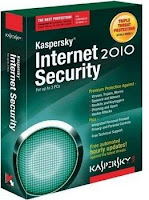Hackers and Social Engineering Techniques
Do you know what social engineering is? Social engineering is the act of manipulating people into doing actions or exposing confidential information. It's trickery or deception to gather information, fraud, or computer system access where in the hacker never comes face-to-face with the victim. Here are some of the social engineering techniques:
The hacker steals passwords through guessing the victim's password reminder question with the help of gathered information from his or her social networking profile. One incident was when Hacker Roll was able to guess the password and broke into an e-mail account of Twitter's administrative assistant using the Google's password reset feature. After this, Hacker Roll was able to forward hundreds of pages of internal Twitter documents to different websites including TechCrunch which has published some and referred to others. Another college student also broke into Gov. Sarah Palin's Yahoo e-mail account using Yahoo's password reset questions.
People should be careful in creating passwords for their accounts. They should not disclose personal information on services like Facebook, Twitter and any other social networking sites because it will be easy for hackers to know your passwords. With the information available in your social sites, it's easy to crack and discover your passwords. It's like you are giving away your passwords or inviting hackers to have an access on your account.
The hacker befriends an individual or a group to gain their trust. And if the victims already trust him, he will make the victim click on links or attachment infected with Malware which can weaken a corporate system. There's nothing wrong with meeting new friends in the Internet but it is very dangerous because you don't really know the people who you are dealing with online. It's not advisable to receive, accept or open links and attachments to unknown source. The hacker also pretends to be an insider to get information from the employees. If people think that you work for the same company, they will trust you a lot including the information that you need. This will be a big advantage on your part.
The hacker also impersonates you or your friends, even other people. He can message you anytime using the name of your friend. He will ask you a favor like asking for data from your office. Since you are not aware that you are talking to a stranger and not your friend, you'll give him what he needs. After this, he can manipulate the data that you have given to him and this will really put you into trouble. A hacker can also call any company and claim that he is from technical support. In this situation, he can pretend that he is part of the technical support, help solve the problem and be able to have access from the victim's computer and launch Malware.
Hackers and social engineering techniques can devastate your business or personal life. Include spoofing or hacking IDs for private e-mails, social networking sites or chat histories, phishing credit card account numbers and their passwords, and hacking websites of companies to destroy reputation. With the growing of numbers of hackers nowadays, it's important to protect your system and company at the same time. You should be careful enough when dealing with unknown person because they might deceive or manipulate you. Remember, the only purpose of the hackers and social engineering techniques is to exploit human weaknesses to get personal benefits.
Hackers use social engineering to trick people and reveal passwords or information that will weaken the security of an individual, group or company. Social engineering really relies on human weakness than weakness of the computer system (hardware, software, network design, etc.) itself. If you have been victimized by hackers and your computer gets infected, worry no more. Techie Now can give a solution to your problem. Contact us now and we will remove the infections of your computer. Techie Now will work on your PC right away.
The hacker steals passwords through guessing the victim's password reminder question with the help of gathered information from his or her social networking profile. One incident was when Hacker Roll was able to guess the password and broke into an e-mail account of Twitter's administrative assistant using the Google's password reset feature. After this, Hacker Roll was able to forward hundreds of pages of internal Twitter documents to different websites including TechCrunch which has published some and referred to others. Another college student also broke into Gov. Sarah Palin's Yahoo e-mail account using Yahoo's password reset questions.
People should be careful in creating passwords for their accounts. They should not disclose personal information on services like Facebook, Twitter and any other social networking sites because it will be easy for hackers to know your passwords. With the information available in your social sites, it's easy to crack and discover your passwords. It's like you are giving away your passwords or inviting hackers to have an access on your account.
The hacker befriends an individual or a group to gain their trust. And if the victims already trust him, he will make the victim click on links or attachment infected with Malware which can weaken a corporate system. There's nothing wrong with meeting new friends in the Internet but it is very dangerous because you don't really know the people who you are dealing with online. It's not advisable to receive, accept or open links and attachments to unknown source. The hacker also pretends to be an insider to get information from the employees. If people think that you work for the same company, they will trust you a lot including the information that you need. This will be a big advantage on your part.
The hacker also impersonates you or your friends, even other people. He can message you anytime using the name of your friend. He will ask you a favor like asking for data from your office. Since you are not aware that you are talking to a stranger and not your friend, you'll give him what he needs. After this, he can manipulate the data that you have given to him and this will really put you into trouble. A hacker can also call any company and claim that he is from technical support. In this situation, he can pretend that he is part of the technical support, help solve the problem and be able to have access from the victim's computer and launch Malware.
Hackers and social engineering techniques can devastate your business or personal life. Include spoofing or hacking IDs for private e-mails, social networking sites or chat histories, phishing credit card account numbers and their passwords, and hacking websites of companies to destroy reputation. With the growing of numbers of hackers nowadays, it's important to protect your system and company at the same time. You should be careful enough when dealing with unknown person because they might deceive or manipulate you. Remember, the only purpose of the hackers and social engineering techniques is to exploit human weaknesses to get personal benefits.
Hackers use social engineering to trick people and reveal passwords or information that will weaken the security of an individual, group or company. Social engineering really relies on human weakness than weakness of the computer system (hardware, software, network design, etc.) itself. If you have been victimized by hackers and your computer gets infected, worry no more. Techie Now can give a solution to your problem. Contact us now and we will remove the infections of your computer. Techie Now will work on your PC right away.