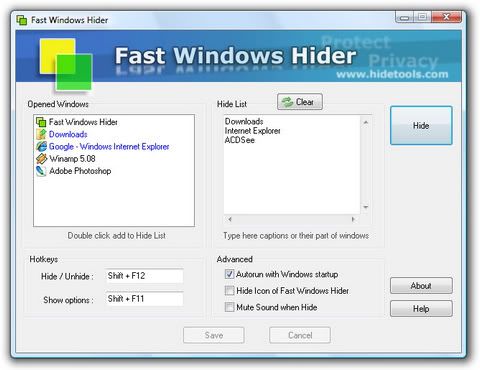Magic Camera v6.3.0
 Magic Camera is an advanced companying application for instant messenger or video chat software. Magic Camera can add a virtual software camera in Windows 2000 or Windows XP. So, without even having a physical webcam, you can play pre-recorded video, photo albums in your IM software. With it you can easily share desktop screen with your friends while chatting. Furthermore, it also enables you save your video conversation or do a live desktop screen streaming which means capturing screen as well as send it out at the same time. Finally, it includes video effect functionality. Magic Camera can add more than 20 amazing video effect to your living video in this release. Now it is suitable for most popular instant message software like: MSN Messenger, Yahoo Messenger, AOL Instant Messenger, ICQ, Camfrog Video Chat, etc.
Magic Camera is an advanced companying application for instant messenger or video chat software. Magic Camera can add a virtual software camera in Windows 2000 or Windows XP. So, without even having a physical webcam, you can play pre-recorded video, photo albums in your IM software. With it you can easily share desktop screen with your friends while chatting. Furthermore, it also enables you save your video conversation or do a live desktop screen streaming which means capturing screen as well as send it out at the same time. Finally, it includes video effect functionality. Magic Camera can add more than 20 amazing video effect to your living video in this release. Now it is suitable for most popular instant message software like: MSN Messenger, Yahoo Messenger, AOL Instant Messenger, ICQ, Camfrog Video Chat, etc.Want to present your best look when chatting via Instant Messenger? Want to remotely share desktop to your colleagues? Want to save the video when you are chatting with your family from far away? Magic Camera will empower you with all these dreaming magic via simply adding a virtual camera on your computer.
This is more than magic.Magic Camera is an advanced accompanying virtual camera for instant messenger or any video chat software. It is adoptable for most popular chat software such as MSN Messenger, Yahoo Messenger, AIM, ICQ, Camfrog Video Chat, Skype, and etc.
Magic Camera operates via adding a virtual camera to your system, Windows 2000/XP and Vista included, and allows you to use it exactly the same as a real camera.
You can use this virtual camera without a physical webcam installed. Simply play a pre-recorded video will give a virtual image of yourself on IM or video chat software to make fun with your friends.
Magic Camera also enables you to share desktop screen with your friends by doing a live screen capture/sending. With this option you can share your documents with your colleagues, show visual demonstration on IM or video chat software, keep your privacy by pretending to be some one else or even do a real-time video forwarding via this virtual camera.
To use it with a webcam already, simply switch this virtual camera to the physical one. By adding lots of funny photo frames and do image overlays to your webcam, Magic Camera makes your video chatting more interesting!
Want to save your video conversations? Use Magic Camera to do it! Start to record your or your friends' live video to disk and even play back to them in the virtual camera later!
There are still more functions! Magic Camera includes video effect functionality. More than 20 amazing video effect can be added to your real/virtual video.
Start the trial today! We are offering free trials and you'll see more fun, more flexibility, more security and more magic in your video chat with this simple small software. Start the fun today and enjoy it!
Key Features
- Add a virtual camera to your instant messenger or video chat software.
- Split real webcam into virtual camera for using with multiple programs simultaneously.
- Share your desktop screen or windows with your friends in the messenger by selecting this virtual camera.
- Add lots of funny photo frames and do image overlays to your webcam.
- Record webcams or activity on screen and encode them to video files for later playback in virtual camera. With this, you can save your video conversation.
- Play pre-recorded videos to your friends without even having a physical webcam.
- Add various fantastic video effects to your web camera/video files/photos/screen and show it to your friends.
- Do a live desktop screen streaming by capturing screen as well as sending it out at the same time. With this option, you can send back your friend's live video like a mirror. Also, using this virtual camera, you can keep your privacy by pretending to be some one else. Even more, freely add magic video effects to the video!
- Slide Show your photo albums in your favorite IM.-
- Easily switch video input between your real camera and other virtual sources.
- Check update automatically.
- Easy to use; Simple installation that will have you up and running this powerful virtual camera in minutes.
- Text overlay enabled.
- Easily add widget, face to webcam.
- Picture in Picture.-
- Video and Animation overlay;
- Change background of webcam;
- On screen edit by mouse drag;
- Users can add or customize their own effects.
- Optimized performance if multi-core is available.
- Continually added lots of funny effects.
- Support FLV files.
- Three transparent modes.
- Download online effects by one click.
Homepage :
Code:
http://www.shiningmorning.com/
~Support Windows 2000 / XP / Vista 32 bit / Vista 64 bit~
Add-in Webcam Effects Packages for Magic Camera
Code:
http://www.shiningmorning.com/software/AddInEffects.zip
MagicCamera Download
Code:
http://www.easy-share.com/1907071121/MagicCamera
v6.3.0.rar
Code:
http://www.mediafire.com/file/jywgnmzumyz/MagicCamera